Playback Controls
These are the items the user can use to control the playback of real-time audio:
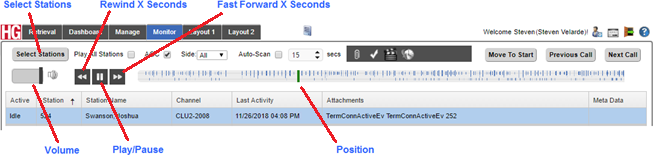
Playback Controls
Play – The Play button will resume playback when the Real-Time Audio Monitor has been paused. Once playback has begun again, the button changes into the Pause button.
Pause – The Pause button enables the user to pause the current playback. Pausing the playback does not stop the call from being recorded. When the playback is paused, the button changes into the Play button, which can be pressed to resume playback. When Play is pressed, the call will continue from where it left off when Pause was pressed.
Position – The user can move the Position slider to move back the playback position and hear previously recorded calls at any time. When listening to previously recorded audio, moving the Position slider all the way to the right returns to playing the call as it is currently being recorded. If the agent is no longer on the phone, audio will stop again until another call starts.
Volume – While monitoring an agent or during the playback of a recorded call, the user can adjust the volume by moving this Volume slider up/right (louder) or down/left (softer).
Select Stations – After clicking the Select Stations button, the Select Stations window appears and the user can select one, some, or all of the stations for display in the current monitoring session. The list of stations presented to the user is a complete list of stations/agents that the user is authorized to monitor. Those that are selected are the stations that appear in the channel information pane of the Real-Time Audio Monitor window. Stations can be selected by clicking on them with the mouse. Select multiple stations by holding the <CTRL> or <SHIFT> keys while selecting the desired stations. The Stations list can also be filtered by clicking on the Column Filter button and setting the parameters for the filter.
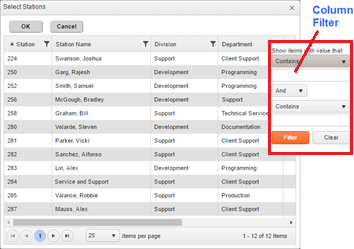
Select Stations Filter
Rewind X Seconds – Click this button to rewind X seconds during the current playback.
Fast Forward X Seconds – Click this button to fast forward X seconds during the current playback.